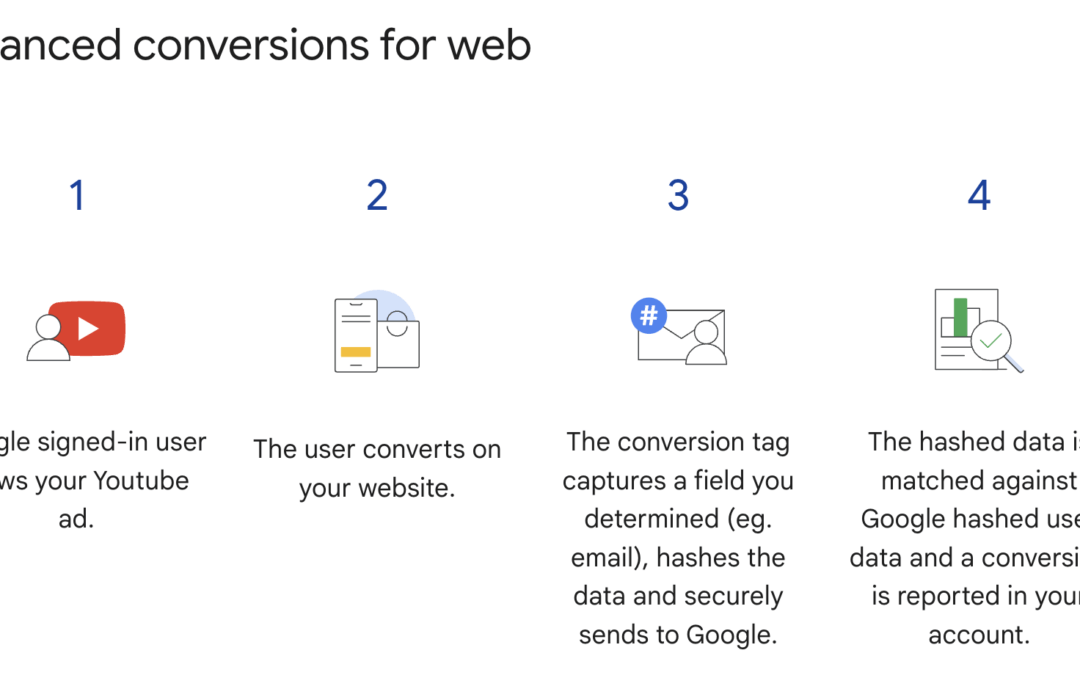Last Updated on January 22, 2025 by Justin Clifton
As protecting user privacy becomes more of a concern, conversion tracking for marketing campaigns has become more challenging. For example, many browsers and devices have privacy centric features enabled by default. No 3rd party cookies, do not track requests, ad blockers, etc. Long story short, the classic way of tracking conversions doesn’t work as well as it used to work. The big ad platforms are obviously aware of this, and they have been rolling out some solutions and workarounds. So that means to lose as little conversion tracking data as possible, more work has to be done to set up more sophisticated conversion tracking.
There are two main methods to improve tracking. You don’t have to pick one method or the other to be used for all conversion events. Some events can use one method while other events use the other method. Just don’t use these same two methods simultaneously for the exact same conversion event since that could lead to double tracking and inaccurate conversion data. The first method can be simply described as an enhanced client-side (front-end) based tracking. The second method is server side tracking. More on both of these methods below:
1) Passing first party user metadata from client-side with normal conversion events
When a conversion happens, you pass some additional user metadata like email address or phone number. Then Google can cross-reference that user data with their own data (e.g. checking to see if that user was signed in to Google) to hopefully match a Google signed in user ad click with a conversion on your site. See the photo below to get an idea of how it works. This is done in addition to the standard conversion tracking set up. You can think of it like a backup or alternative in case something goes wrong with the standard/classic tracking with only a Google GTAG code snippet.
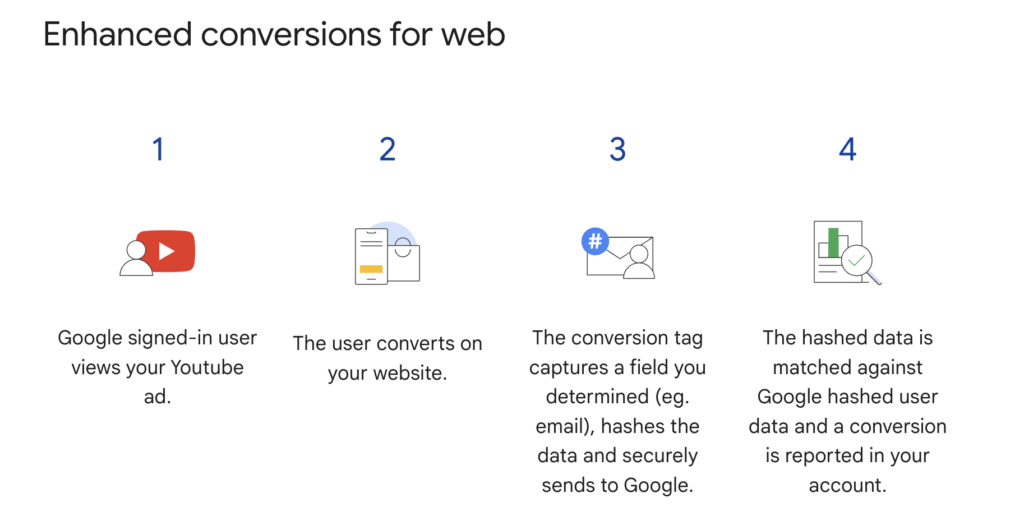
2) Server-side tracking
So what I’ve explained above in point 1 is what I’d consider to be the baseline for conversion tracking going forward. Include that extra user metadata whenever it’s available and possible to do that. But if you want to go the extra mile and have an edge on competitors, then you should consider using server-side tracking.
One of the big issues with tracking the classic way is that everything happens on the client-side in the browser. And now browsers are more likely to disrupt some tracking due to enhanced privacy measures. More so if no backup tracking method is implemented like what I explained in point 1. A solution to this is to shift tracking (some or all) from the client-side to the server-side. Blockers and do not track requests are less likely to hinder tracking from the server-side.
Most people don’t do this because
- It’s not free since you have to pay for cloud servers and
- It requires technical know-how and is more complicated than just sticking with regular client-side tracking.
If you’re at a point where your business is spending significantly on ads and receiving a lot of conversion data, it’s easier and easier to justify the extra costs associated with cloud servers and technical set up. If you need help with this, feel free to reach out via my socials or the contact page of this site.
I recommend using Stape for setting up server-side tracking. With the Stape business plan for $100 per month or $1k per year, you can get server hosting for multiple domains. I think this is a much more streamlined solution than trying to configure/manage your own cloud servers. So basically for $100 per month (or $83 per month on the annual plan), you get conversion tracking data that is as optimized as possible considering this privacy focused web that is becoming the new reality.
But I will say this is something that can’t be implemented overnight. It needs to be set up gradually over a week or two. You’re replacing one type of tracking with something new being built from the ground up. Then take some time to make sure server-side tracking is working as expected. Then remove the corresponding client-side tracking to avoid duplicate tracking.
Summary
Ultimately the success of a Google Ads account is directly related to the quality and accuracy of the conversion tracking data that is fed to the bidding algorithms and the account manager. Improving the accuracy of your conversion data is one of the most important aspects of optimizing an advertising account. The person managing the ad account and the algorithm for automated bidding strategies will be making critical budget and bidding decisions based on the conversion data flowing through the account. Accurate and complete conversion data allows the account manager and algorithms to make the most informed decisions possible. Missing conversion data, duplicate conversion data, and simply erroneous conversion data can all add up over time to really muddle the waters on what is and isn’t working in the ad account. A series of bad decisions (from humans or AI) based on bad or incomplete conversion data can make results much worse over the long run. Take some time to ensure that you are using enhanced conversion tracking for any eligible conversion actions in your account. Any advertisers that are not using enhanced conversions and adapting to the privacy focused web are at a competitive disadvantage. Don’t get left in the dust by your competitors.