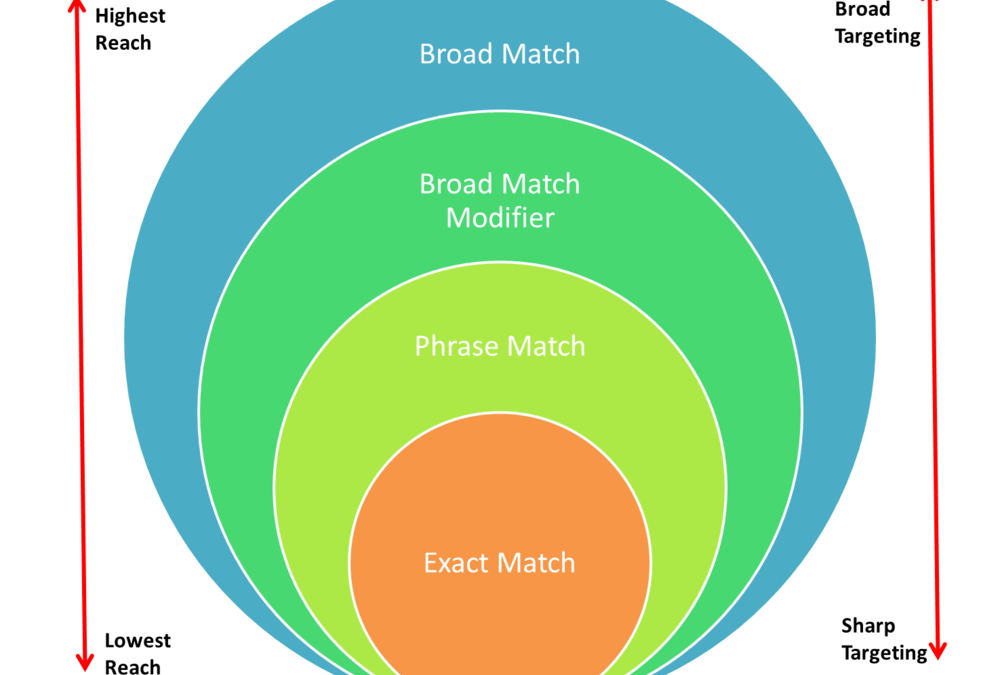Last Updated on September 15, 2020 by Justin Clifton
As a professional search engine marketer, I spend a lot of time working with keywords. I have to research keywords, build organized keyword lists, analyze search terms reports to add new positive and negative keywords to accounts, etc. I got really tired of manually typing out keywords of specific match types in Google Sheets and VS Code (my preferred text/code editor). For instance, if you’re going to type out 20 keywords that need to all be phrase match, it’s a huge waste of time to manually wrap them in quotations as you type them out. It’s also not very efficient to use a find and replace functionality with regex to bulk edit the beginning and end of every line with quotation marks. And of course there are converters online, but even pulling up those takes too much time. I wanted the ability to seamlessly convert between keyword match types directly in the places where I work with keywords the most: VS Code and Google Sheets. Since I couldn’t find a VS code extension or Google Sheets add-on for the functionality I wanted, I just took matters into my own hands.
Below you can see a demo of my VS Code Extension in action. You can also see a screenshot from my Google Sheets add-on. Follow the links below to install my extension or add-on.

Here’s a link to my VS Code extension.
The Google Sheets add-on is similar. The match type functions can be found within the add-ons menu.
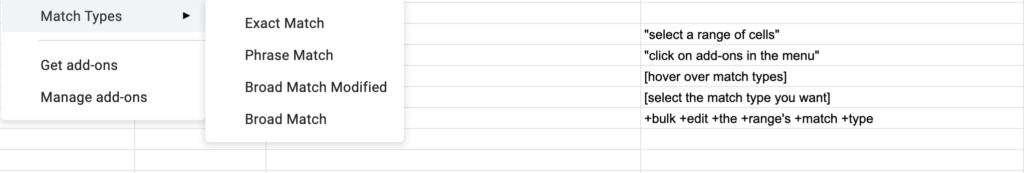
Here’s a link to my Google Sheet add-on.
With all of the people working in SEM, I’m surprised that these tools weren’t developed already. Anyway, I’m glad that I have been able to speed up my workflow, and I hope other people will find these tools as useful as I do. If you end up installing either of these tools and enjoy using them, then please consider writing positive reviews.