Last Updated on July 8, 2020 by Justin Clifton
Google does a lot of different things. Well, to be pedantic, we’re actually talking about Alphabet Inc. (the parent company of Google). Regardless, it’s one of the most influential companies in the world. But if you asked a random person on the street the question down below, how many people would be able to answer it correctly?
“How does Google make most of its revenue?”
My guess is that most people wouldn’t really have a clue. A lot of people are aware of huge brands, but never really stop and think about how those huge brands actually make money. So here’s the answer: according to Alphabet’s 2019 Annual report, roughly 84% of Alphabet’s revenue in 2019 came from advertising. I remember that fact really blew me away when I first heard it. That 84% represents $134,811,000,000 in revenue. And that revenue number is up almost 16% from 2018. So needless to say, Google takes “Google Ads” pretty seriously. Google Ads is Google’s flagship platform. People can just go sign up for an account, add some billing info, create some basic ads, and then they’re off to the races. Now clearly the platform is geared towards individuals running their own businesses and especially towards individuals running businesses with strong online presences. People pay Google to drive traffic to their business site, and they’re hoping that traffic will either initiate contact with the business (this is called lead generation) or buy some products/services on the site in the case of ecommerce.
For practically my entire career, I’ve been working as a Google Ads freelancer. When I was first starting out, I became fascinated by the Google Ads system and how it could be strategically used to grow businesses rapidly. I also noticed the overall trend of more and more advertisers shifting from traditional advertising to digital advertising. It became pretty clear to me that pay would always be good for anyone that can effectively help businesses grow. And mastering Google Ads seemed like one of the best ways to do that. I decided to go all in and learn as much as I could about Google Ads. That decision is continuing to pay off very well for me. With well over $100k earned from Google Ads account management and consulting over the years, it’s a topic I take very seriously. Keep reading to get the lowdown on the basics of Google Ads.
Account Structure
So to start with square 1, let’s consider the account structure of a Google Ads account.
Account > Campaign > Ad Group > Ads + Ad Group Targeting
So one account can have multiple campaigns. One campaign can have multiple ad groups. And ads can be added to ad groups. Under ad groups, some targeting can be added like keywords, audiences, placements for ads (websites/apps), topics, etc. As a point of clarification, the various ad group targeting options vary by campaign type which we’ll get into later on.
When setting up campaigns, you choose a campaign type and set some important settings at that level like location targeting, ad schedule, how you’re going to bid for ad placements, etc. Certain settings can also be configured at the ad group level.
Campaign Types
There are many campaign types in Google Ads, and they all serve different purposes. The campaign types that best serve a business vary on a case by case basis. Most small to medium businesses will only be running some of these campaign types.
- Search
- Display
- Shopping
- Video
- App
- Smart
- Discovery
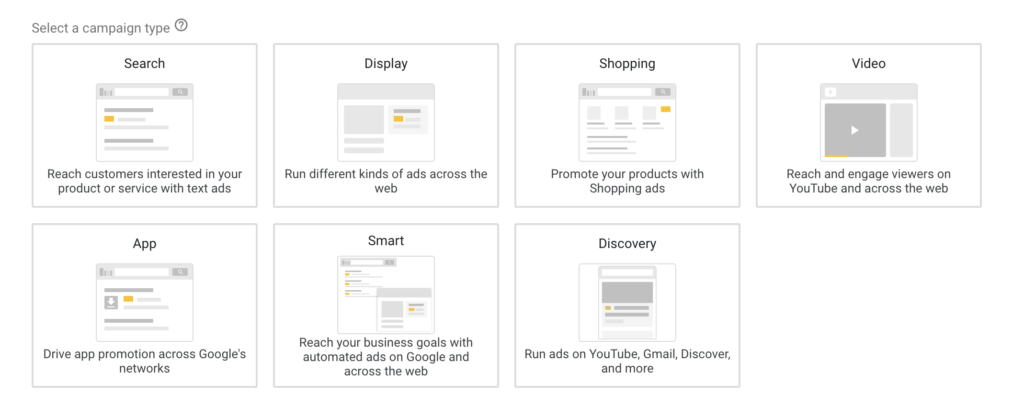
Search
Search is by far the most popular campaign type. In fact, almost 75% of Google’s advertising revenue came from search advertising. To be fair though, shopping is another search based advertising channel for Google. So I’d assume that 75% is for both search and shopping. The primary targeting method for this campaign type is keywords. So when someone types in a search query related to your keyword, then they might see your search ad. Audiences can also be used in addition to keywords to filter who is eligible to see your ad. There are many different types of audiences that can be used including remarketing, demographics, in-market, affinity. I won’t go into the details of those different audience types as that goes beyond the scope of this overview article. You can use remarketing audiences as long as minimum audience sizes are met, and your site is eligible for remarketing as per Google’s personalized advertising policies.
Display
Whether you realize it or not, you’ve probably seen thousands upon thousands display ads as an internet user. Display ads are those square or rectangular image/animation ads that are commonly seen on blogs, news sites, apps, etc. You don’t have to pay as much for display traffic when compared to search traffic, but generally speaking you get what you pay for so display traffic is lower quality. Display ad group targeting includes keywords (keywords found in content on the web, not search queries), placements (websites, apps, YT channels, etc where you want your display ad to show up), topics, and audiences. Unless you have a pretty good idea of where your target audience is on the internet, it can be difficult to make non-remarketing display campaigns work. For most businesses, I recommend a very solid search setup to initially drive relatively high quality traffic to your site. Then setup a remarketing display campaign to bring those exact same people back to your site at a lower cost.
Shopping
Shopping is one of my favorite campaign types. It’s only relevant for ecommerce websites as it’s designed to help ecommerce sites promote individual products. Shopping is considerably more technical to setup than a search or display campaign, but it’s truly indispensable for any ecommerce store that’s looking to grow with Google Ads. A prerequisite for setting up this campaign type is setting up a Google Merchant Center Account with a product data feed, shipping information, and tax information. Once that’s done, it’s pretty straightforward to get a shopping campaign rolling in Google Ads. The product data feed effectively acts as the targeting for this campaign type, so it’s crucial to pass as much product info as possible to Google with your product feed. Google matches users’ search queries with the data in your product data feed. You can also add audiences to shopping campaigns to further refine your targeting. Shopping ads have text, a product image, and the product price. And the price for the traffic is normally pretty reasonable. Shopping campaigns are typically the highest performing campaign types for ecommerce sites.
Video
Video is certainly an up and coming campaign type in Google Ads. Since Google owns YouTube, you can use this campaign type to make a wide variety of ad types for YouTube. All of the ad group targeting for display also applies to video. In 2019, YouTube ads accounted for 11% of Google’s ad revenue. While advertisers are slowly but surely realizing the importance of this marketing channel, it isn’t as easy to get good results with this campaign type with minimal effort. In my experience, fewer advertisers take advantage of video campaigns mainly because it takes way more upfront effort and expense to produce high quality video content as opposed to just writing some copy and uploading some image assets for the other campaign types. And without high quality video, a video campaign is likely to flop. The trend I’m seeing is that business owners are starting to take video and YouTube more seriously. I’d argue that businesses should view YouTube search results as prime real estate just like they view regular Google search results as prime real estate. Only difference is one results pages is for video and the other is for website content.
App
App campaigns can be used to promote installs and in-app actions of iOS and Android apps. While most of my time is spent with clients that are only web based, I’m well aware of the competitiveness of the app industry. New apps have to take a pretty aggressive marketing approach to get any traction on the app stores. When running app campaigns, it’s important to remember that an app install is a stepping stone to an in-app action. In other words, you can’t have any in-app actions until you have an app install. So generally speaking, it’s best to get significant app install volume before moving on to focus on in-app actions.
Smart
Don’t let the name of this campaign type fool you. Just because it’s named Smart doesn’t mean it’s inherently good. This is basically just a campaign type that was designed for busy business owners that want to quickly get some ads up and running with Google Ads. It has automated ads and the setup process is very streamlined. Just add some basic data and Google does the rest. I don’t set up these campaign types for my own clients as I prefer to get into the weeds with the other more complex campaign types. But this campaign type does have its place for business owners that just want to get some basic ads running quickly.
Discovery
Discovery campaigns are similar to display, but the ad group targeting options are more limited. You’re limited to just audience targeting. Discovery ads can show up on YouTube, Gmail, and Discover. Now you might not be familiar with Discover, so I’ll explain what it is and where you can find it. Discover is essentially a curated news feed from Google based upon data associated with your Google account (Google searches, video watch history on YouTube, etc). They try to serve you content that you’ll find interesting based upon your previous internet activity. The most straightforward way to find your discover feed is to use the Google app and click on the discover section. You can also see your discover feed beneath the Google search bar in your mobile browser.
Summary
Hopefully by now you’ve got a pretty good sense of the importance and scale of Google Ads. It’s what funds Google, and it’s what thousands upon thousands of companies rely on across the world to keep business steady. If this article piqued your interest, and you’d like to learn more about Google Ads, feel free to check out my video courses to go way beyond the basics. And if you’ve got a Google Ads project that you need help with, reach out to me by filling out the form here. Thanks for reading!
